How to Stream IPTV on Android Box: Complete Guide 2025

What is IPTV on Android Box?
IPTV delivers TV channels through internet connection instead of cable. Android boxes turn any TV into a smart streaming device for Služby IPTV.
Best IPTV Boxes 2025
Top Premium Choice
- NVIDIA Shield TV Pro – Most powerful, 4K HDR, AI upscaling ($199)
- Xiaomi Mi Box S – Best value, certified Android TV ($59)
Možnosti rozpočtu
- Amazon Fire TV Stick 4K Max – Reliable performance ($54)
- T95 Max Android Box – Basic streaming needs ($35)
Quick 3-Step IPTV Setup Guide
Connect Your Android Box (2 Minutes)
✅ Plug HDMI cable into TV and Android box
✅ Connect power adapter
✅ Turn on TV and select correct HDMI input
✅ Connect to WiFi during setup
Pro Tip: Use HDMI port 1 for best compatibility
Enable App Installation (1 Minute)
✅ Go to Nastavení → Device Preferences → About
✅ Tap “Build” 7 times quickly
✅ Return to Nastavení → Možnosti pro vývojáře
✅ Turn ON “Unknown Sources”
Why This Matters: Allows installing IPTV apps not on Play Store
Install IPTV App on Android box
- Otevřít Google Play Store on Android box
- Vyhledávání “IPTV Smarters Pro” nebo “TiviMate”
- Klikněte na Instalace
Manual Download (More Apps Available)
- Download APK from: [firesticktricks.com/smarter]
- Transfer to USB drive → plug into Android box.
- Otevřít File Manager → find APK file → Instalace
Recommended Apps:
- IPTV Smarters Pro (Play Store)
- TiviMate IPTV Player (Play Store)
- Perfect Player IPTV (Manual download)
Setup IPTV App on Android box
- Open your installed IPTV app
Vyberte “Add Playlist” nebo “Login” - Enter details from your IPTV provider:
- M3U URL: [Your playlist link]
- Username: [From provider]
- Password: [From provider]
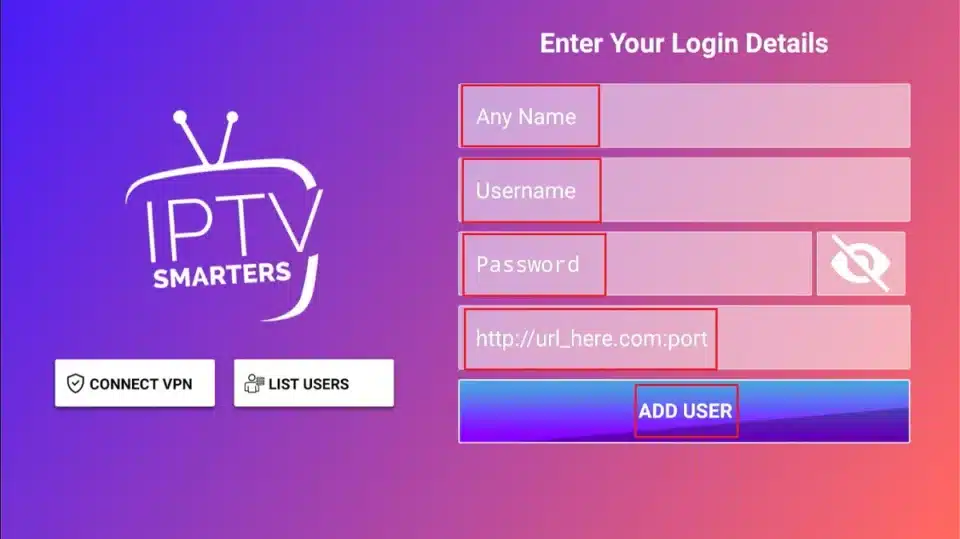
Need IPTV Service? Check XtreamWatch for reliable IPTV provider credentials and subscription options.
Done! Start watching channels instantly
Instant Fix for Common Issues
❌ Black Screen? → Check HDMI connection
❌ Won’t Install Apps? → Enable “Unknown Sources”
❌ Buffering? → Check internet speed (need 5+ Mbps)
❌ No Channels? → Verify M3U URL with provider
IPTV Smarters Pro
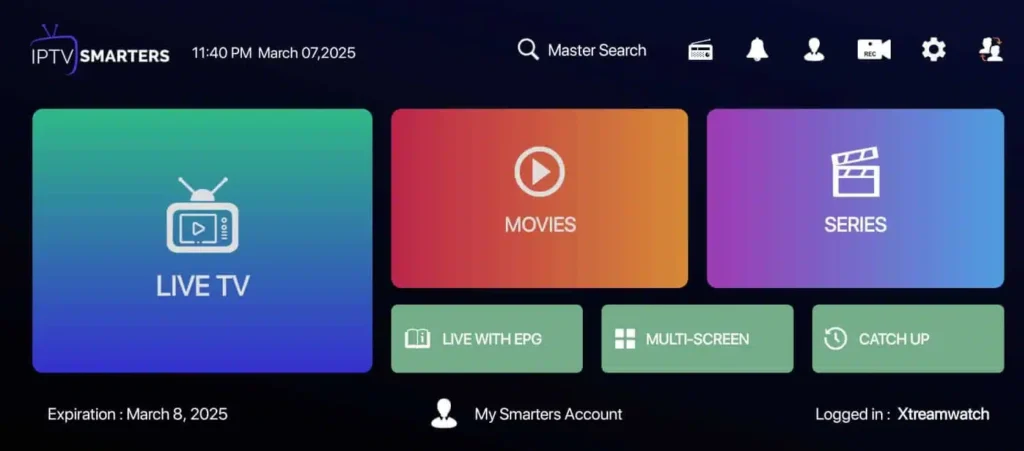
- Free with basic features
- Supports live TV, VOD, series
- Easy setup for beginners
TiviMate IPTV Player
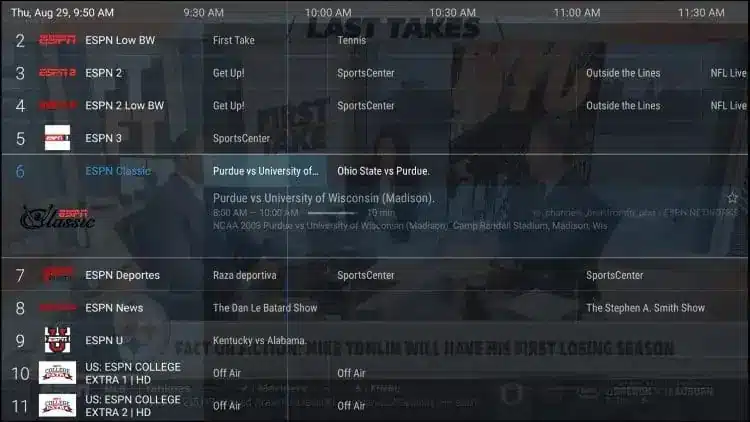
- Premium features: recording, multi-playlist support
- Best EPG (TV guide) integration
- Clean interface, smooth performance
Internet Speed Requirements
- SD Quality: 3 Mbps minimum
- HD Quality: 5-8 Mbps required
- 4K Quality: 25+ Mbps needed
Test your speed at speedtest.net before setup.
Performance Optimization Tips
Reduce Buffering
- Clear app cache weekly
- Close unused apps
- Use ethernet cable instead of WiFi
- Restart router monthly
Better Video Quality
- Enable hardware acceleration in app settings
- Match resolution to your TV capabilities
- Use 5GHz WiFi band
App Won't Install:
- Enable “Unknown Sources” in developer options
- Check available storage space
- Try different APK source
No Sound:
- Check HDMI audio settings
- Switch audio format in app settings
- Test with different content
Channels Not Loading:
- Verify internet connection
- Check M3U playlist URL
- Contact IPTV provider
- Try different DNS (8.8.8.8)
Frequently Asked Questions(FAQs):
Install IPTV app from Play Store, enter your provider’s M3U URL, username, and password.
TiviMate offers the most features. IPTV Smarters Pro is best for beginners. Perfect Player works well on older devices.
5 Mbps for HD quality, 25+ Mbps for 4K. Test your speed before setup.
IPTV technology is legal. Using licensed IPTV services is legal.
NVIDIA Shield TV Pro for premium performance. Xiaomi Mi Box S for best value. Fire TV Stick 4K Max for budget option.
Check internet speed (need 5+ Mbps), clear app cache, close unused apps, use ethernet connection, restart router.
IPTV je technologie přístupná prostřednictvím aplikací specifických pro poskytovatele nebo obecných přehrávačů médií.
Navštivte oficiální webové stránky poskytovatelů, jako je Xtreamwatch, porovnejte plány, zaregistrujte se a stáhněte si jejich aplikace.
Cena služby Xtreamwatch se pohybuje od $15/měsíc do $80/měsíc u prémiových balíčků s rozsáhlými kanály.
O nás
Xtreamwatch vám přináší plynulé a vysoce kvalitní IPTV vysílání - živé televizní vysílání, filmy a sportovní přenosy, vše na jednom místě. Streamujte kdykoli a na jakémkoli zařízení.

