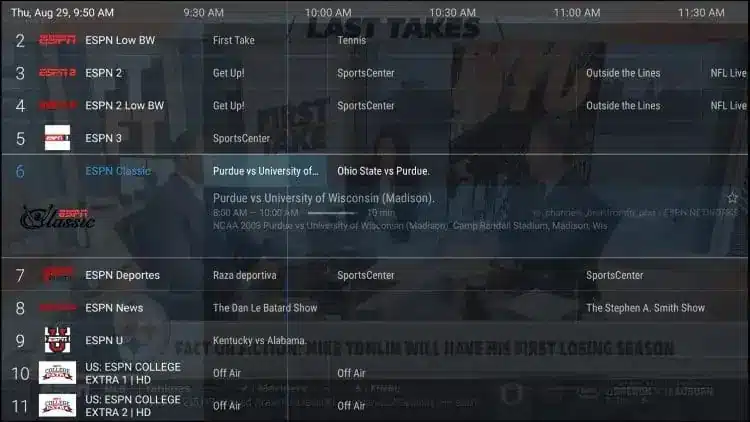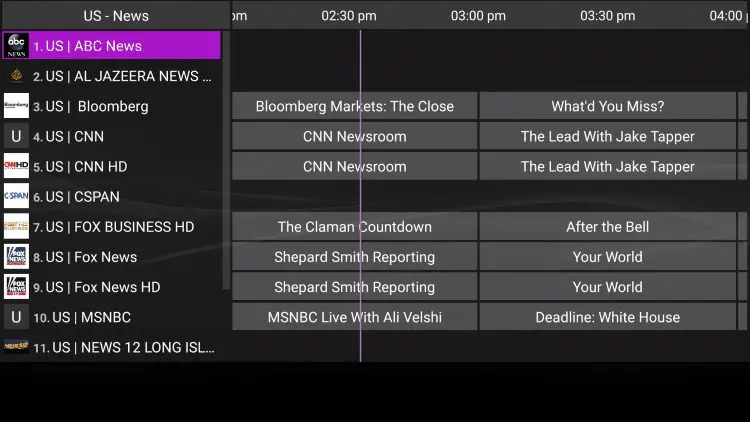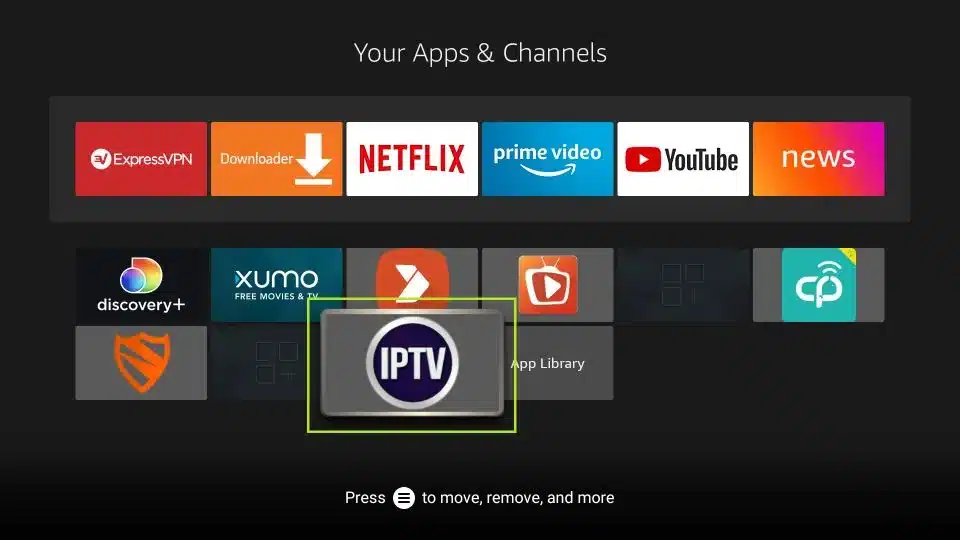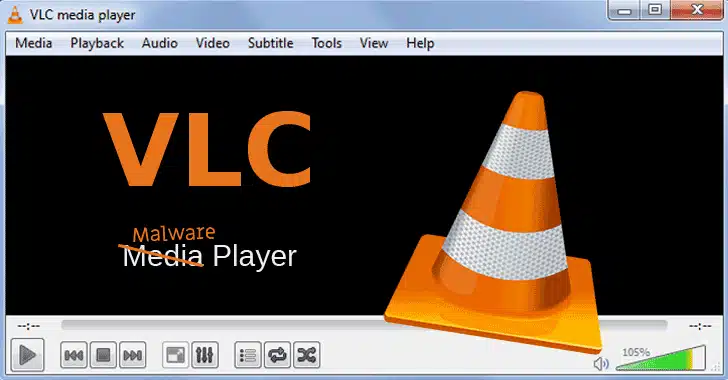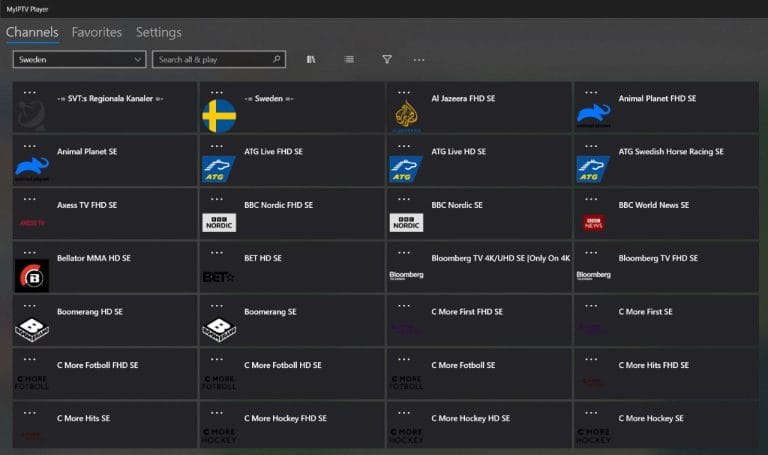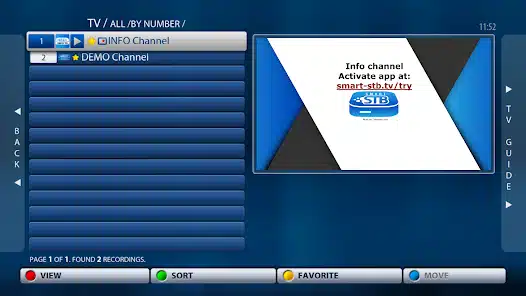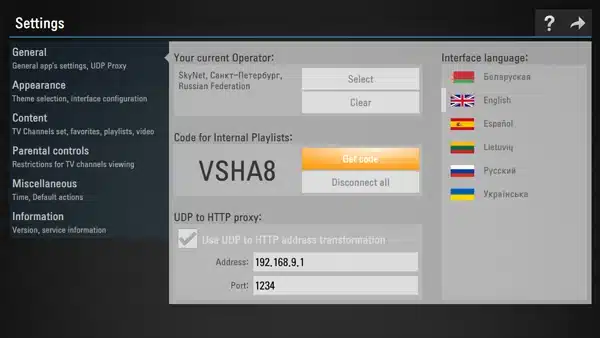Jaký je nejlepší přehrávač IPTV? Kompletní průvodce 2025

V rychle se rozvíjejícím světě streamovacích technologií je třeba najít správný IPTV přehrávač může výrazně zlepšit váš zážitek ze sledování. Vzhledem k tomu, že odpojování kabelů stále získává na popularitě, se IPTV (Internet Protocol Television) stala flexibilní a funkčně bohatou alternativou k tradičním kabelovým nebo satelitním službám. V tomto obsáhlém průvodci se zabýváme nejlepšími přehrávači IPTV dostupnými v roce 2025, které vám pomohou učinit informované rozhodnutí na základě vašich konkrétních potřeb a preferencí zařízení.
Pochopení IPTV přehrávačů a jejich významu
IPTV přehrávače jsou specializované aplikace, které dekódují a zobrazují streamovaný obsah poskytovaný prostřednictvím sítí s internetovým protokolem. Tyto aplikace slouží jako rozhraní mezi službami IPTV a diváky a nabízejí různé funkce od základního přehrávání až po pokročilé možnosti, jako je funkce DVR, elektronický programový průvodce a přizpůsobitelné rozhraní.
Správný přehrávač IPTV může výrazně zlepšit kvalitu streamování, omezit problémy s vyrovnávací pamětí, nabídnout lepší organizaci obsahu a poskytnout intuitivnější uživatelské prostředí. Vzhledem k tomu, že je k dispozici mnoho možností v různých operačních systémech a zařízeních, vyžaduje výběr nejvhodnějšího přehrávače pochopení klíčových funkcí a požadavků na kompatibilitu.
Nejlepší IPTV přehrávače pro zařízení se systémem Android
TiviMate
TiviMate je jedním z nejpropracovanějších IPTV přehrávačů pro zařízení se systémem Android. Díky svému elegantnímu rozhraní a rozsáhlé sadě funkcí se stal oblíbeným mezi nadšenci IPTV.
IPTV Smarters Pro
IPTV Smarters Pro poskytuje vynikající rovnováhu mezi uživatelskou přívětivostí a pokročilými funkcemi, takže je vhodný jak pro začátečníky, tak pro zkušené uživatele.
Klíčové vlastnosti:
- Podpora více formátů playlistů (M3U, XSPF)
- Vestavěný přehrávač videa s adaptivním streamováním
- Integrace EPG s podrobnostmi o programu
- Rodičovská kontrola
- Zobrazení na více obrazovkách
- Podpora služby Catch-up TV a VOD
Všestrannost IPTV Smarters Pro z něj dělá silného soupeře pro televizory se systémem Android, tablety a chytré telefony.
Dokonalý hráč
Perfect Player se zaměřuje na poskytování spolehlivého, lehkého řešení IPTV s minimálním využitím zdrojů, které je ideální pro starší nebo méně výkonná zařízení se systémem Android.
Klíčové vlastnosti:
- Přizpůsobitelný televizní průvodce
- Více možností přehrávače (interní, MX Player, externí)
- Seskupování a filtrování kanálů
- Kompatibilita s dálkovým ovládáním
- Integrace kódů XStream
- Nízké systémové požadavky
Přímočarý přístup a stabilita Perfect Playeru z něj činí spolehlivou volbu pro ty, kteří dávají přednost výkonu před módními funkcemi.
Nejlepší IPTV přehrávače pro zařízení iOS
GSE Smart IPTV
GSE Smart IPTV poskytuje komplexní IPTV řešení pro Uživatelé iOS kteří mají často omezené možnosti kvůli omezením App Storu.
Klíčové vlastnosti:
- Podpora playlistů M3U/M3U8
- Vestavěný webový prohlížeč pro přístup k webovým přehrávačům
- Podpora EPG s pokročilým vyhledáváním
- Podpora více zvukových stop
- Přehrávání na pozadí
- Ochrana PIN pro přístup ke kanálu
Díky své všestrannosti a pravidelným aktualizacím se GSE Smart IPTV stala přední volbou pro uživatele zařízení Apple.
IPTV Smarters (verze pro iOS)
Podobně jako jeho protějšek pro Android nabízí IPTV Smarters pro iOS bohaté funkce přizpůsobené ekosystému Apple.
Klíčové vlastnosti:
- Uživatelsky přívětivé rozhraní v souladu se zásadami designu iOS
- Možnost zobrazení na více obrazovkách
- Integrace EPG
- Podpora katalogu VOD
- Správa oblíbených položek
- Funkce vyhledávání kanálů
Verze pro iOS si zachovává většinu funkcí aplikace pro Android a zároveň dodržuje designové zásady společnosti Apple, aby bylo prostředí bezproblémové.
Premier IPTV přehrávače pro Windows a Mac
Přehrávač médií VLC
VLC je i nadále jedním z nejuniverzálnějších přehrávačů médií na všech platformách a vedle standardních funkcí pro přehrávání médií nabízí i robustní funkce IPTV.
Klíčové vlastnosti:
- Kompatibilita s univerzálními formáty
- Podpora síťového streamování
- Správa seznamů skladeb
- Minimální využití zdrojů
- Open-source s pravidelnými aktualizacemi
- Přizpůsobitelné rozhraní a zkratky
Díky své spolehlivosti a rozsáhlé podpoře formátů je VLC vynikající volbou pro sledování IPTV na počítači.
Přehrávač MyIPTV
Přehrávač MyIPTV Player, navržený speciálně pro uživatele IPTV na stolních počítačích, poskytuje specializované prostředí optimalizované pro sledování televize na větších obrazovkách.
Klíčové vlastnosti:
- Podpora více seznamů skladeb
- Seskupování a filtrování kanálů
- Integrace EPG
- Funkce nahrávání
- Přizpůsobitelné rozhraní
- Navigace pomocí klávesových zkratek
Přehrávač MyIPTV Player kombinuje jednoduchost s výkonnými funkcemi, které jsou určeny speciálně pro potřeby IPTV.
Specializované přehrávače IPTV pro chytré televizory
Chytrý STB
Chytrý STB přináší prémiový Zkušenosti s IPTV pro chytré televizory Samsung, které napodobují rozhraní a funkce tradičních set-top boxů.
Klíčové vlastnosti:
- Emulace portálu MAG
- Podpora middlewaru Stalker
- Optimalizace dálkového ovládání
- EPG s náhledem programu
- Seskupení kanálů
- Možnost časového posunu
Specializace Smart STB na televizory Samsung umožňuje hlubokou integraci s možnostmi těchto zařízení.
SS IPTV
SS IPTV podporuje více platforem chytrých televizorů, včetně Samsung, LG a Phillips, a poskytuje tak konzistentní zážitek napříč různými značkami televizorů.
Klíčové vlastnosti:
- Podpora více platforem
- Přizpůsobitelné seznamy kanálů
- Vestavěné katalogy obsahu
- Uživatelsky přívětivá navigace
- Podpora EPG
- Správa oblíbených položek
Díky široké kompatibilitě je SS IPTV univerzální volbou pro domácnosti s různými značkami chytrých televizorů.
Jak vybrat nejlepší IPTV přehrávač pro vaše potřeby
Při výběru IPTV hráče, zvažte tyto klíčové faktory:
- Kompatibilita zařízení: Ujistěte se, že přehrávač dobře funguje s vaším konkrétním hardwarem a operačním systémem.
- Požadavky na výkon: Zvažte výpočetní výkon a paměťové možnosti svého zařízení.
- Uživatelské rozhraní: Vyberte si přehrávač s rozhraním, které odpovídá vašim preferencím a úrovni technického komfortu.
- Požadavky na funkce: Určete funkce, které musíte mít, jako je podpora EPG, možnost nahrávání nebo sledování na více obrazovkách.
- Podpora formátu: Zkontrolujte, zda přehrávač podporuje formát streamování a typ seznamu skladeb vaší služby IPTV.
Vývojová činnost: Vyberte hráče s aktivním vývojem a pravidelnými aktualizacemi pro lepší zabezpečení a vylepšení funkcí.
Optimalizace sledování IPTV
Kromě výběru správného přehrávače mohou tyto tipy zlepšit váš zážitek z IPTV:
- Optimalizace sítě: Pokud je to možné, používejte kabelové připojení nebo zajistěte silné a stabilní připojení Wi-Fi.
- Pravidelné aktualizace: Udržujte přehrávač IPTV i operační systém zařízení aktualizované.
- Správa seznamů skladeb: Pravidelně aktualizujte a čistěte seznamy skladeb, abyste odstranili nefunkční kanály.
- Externí hráči: Pokud to váš hlavní IPTV přehrávač umožňuje, zvažte konfiguraci externích přehrávačů pro konkrétní typy obsahu.
Úvaha o VPN: VPN může někdy zlepšit kvalitu streamování tím, že zabrání omezování ze strany ISP.
Závěr
Nejlepší přehrávač IPTV nakonec závisí na vašich konkrétních potřebách, ekosystému zařízení a preferencích funkcí. TiviMate a IPTV Smarters Pro vedou v oblasti pro uživatele systému Android, zatímco GSE Smart IPTV poskytuje vynikající funkce pro zařízení se systémem iOS. Uživatelé stolních počítačů využijí všestrannost přehrávače VLC nebo specializovaný přístup přehrávače MyIPTV Player a majitelé chytrých televizorů mají k dispozici specializované možnosti jako Smart STB a SS IPTV.
Pečlivým vyhodnocením svých požadavků a prozkoumáním funkcí těchto špičkových přehrávačů můžete výrazně zlepšit svůj zážitek ze streamování IPTV na všech svých zařízeních. Nezapomeňte, že optimální volba vyvažuje výkon, funkce a kompatibilitu s vaším stávajícím hardwarem a službou IPTV.
Často kladené otázky
Bezplatné přehrávače IPTV obvykle nabízejí základní funkce, zatímco placené verze obsahují pokročilé funkce, jako je nahrávání, podpora více seznamů skladeb, rozšířené EPG a prémiová zákaznická podpora. Placené přehrávače také obvykle dostávají častější aktualizace a vylepšení výkonu.
Většina přehrávačů IPTV je specifická pro různé platformy a vyžaduje různé verze pro Android, iOS, Windows atd. Některé služby nabízejí kompatibilitu napříč platformami, ale obvykle je třeba nainstalovat příslušnou verzi pro každé zařízení.
IPTV přehrávače jsou aplikace, které zobrazují obsah, ale neposkytují obsah samotný. Budete potřebovat samostatnou předplacenou službu IPTV, která poskytuje přístup ke kanálům a obsahu prostřednictvím seznamů skladeb M3U nebo přihlašovacích údajů.
Funkce EPG (elektronický programový průvodce) významně zlepšuje zážitek ze sledování tím, že poskytuje informace o programech, plánování a vyhledávání obsahu. I když není nezbytně nutná, mění rozhraní z jednoduchého seznamu kanálů na komplexní systém televizního průvodce.
Většina poskytovatelů umožňuje více současných připojení, obvykle 2-4 zařízení na jedno předplatné.
IPTV přehrávače stahujte vždy z oficiálních zdrojů, jako je Google Play Store, Apple App Store nebo oficiální webové stránky vývojářů. U souborů ke stažení od třetích stran buďte opatrní, protože mohou obsahovat malware. Kromě toho zvažte použití sítě VPN pro větší soukromí při streamování.
Některé přehrávače IPTV obsahují nastavení vyrovnávací paměti, které může pomoci se stabilitou streamování. Vyrovnávací paměť však závisí především na kvalitě internetového připojení a infrastruktuře poskytovatele IPTV služeb.
Xtreamwatch nahrává a ukládá nejoblíbenější kanály po dobu 72 hodin, což vám umožní sledovat zmeškané pořady bez nutnosti nastavovat nahrávání. Jednoduše přejděte na kanál v EPG, přejděte zpět na požadovaný čas a vyberte program, který chcete začít přehrávat.
Xtreamwatch přijímá hlavní kreditní karty, PayPal a platby v kryptoměnách. Všechny transakce jsou zpracovávány prostřednictvím zabezpečených platebních bran bez ukládání platebních údajů na jejich serverech.
O nás
Xtreamwatch vám přináší plynulé a vysoce kvalitní IPTV vysílání - živé televizní vysílání, filmy a sportovní přenosy, vše na jednom místě. Streamujte kdykoli a na jakémkoli zařízení.