In der schnelllebigen digitalen Welt von heute gehört das traditionelle Kabelfernsehen der Vergangenheit an. Mit dem Aufkommen von IPTV (Internet Protocol Television) können Sie jetzt Live-TV, Filme und On-Demand-Inhalte direkt auf Ihrem iPhone genießen. Ob Sie zu Hause oder unterwegs sind, IPTV bietet eine flexible und erschwingliche Möglichkeit, sich zu unterhalten.
Wenn Sie sich fragen wie man mit IPTV live auf dem iPhone fernsiehtist dieser Leitfaden genau das Richtige für Sie. Wir führen Sie durch alles von der Einrichtung bis zur Fehlerbehebung, damit Sie das Beste aus Ihrem Streaming-Erlebnis herausholen können.
Was ist IPTV?
IPTV (Internet Protocol Television) ist eine moderne Art, TV-Inhalte über das Internet zu übertragen. Im Gegensatz zu herkömmlichen Kabel- oder Satellitendiensten nutzt IPTV Ihre Internetverbindung, um Live-TV-Kanäle, Filme und Sendungen direkt auf Ihr Gerät zu übertragen.
Warum IPTV auf dem iPhone wählen?
Tragbarkeit
Sehen Sie Ihre Lieblingssendungen überall und jederzeit. Egal, ob Sie pendeln, reisen oder sich zu Hause entspannen - mit IPTV auf dem iPhone können Sie Ihre Unterhaltung immer dabei haben.
Kostengünstig
Sparen Sie Geld im Vergleich zu teuren Kabelpaketen. Viele IPTV-Dienste bieten günstige Abonnements mit Zugang zu Hunderten von Kanälen.
Breite Inhaltsbibliothek
Greifen Sie auf internationale Kanäle, Sport und Premium-Inhalte zu. Egal, ob Sie sich für Hollywood-Filme, europäischen Fußball oder asiatische Dramen interessieren, IPTV hat für jeden etwas zu bieten.
HD & 4K Streaming
Genießen Sie kristallklare Bildqualität auf Ihrem iPhone. Mit Unterstützung für HD- und 4K-Streaming bietet IPTV ein erstklassiges Seherlebnis.
Wenn Sie auf der Suche nach erschwinglich IPTV-Dienste für iPhonefinden Sie eine Vielzahl von Angeboten, die ein gutes Preis-Leistungs-Verhältnis bieten.
So richten Sie IPTV auf dem iPhone ein
Die Einrichtung von IPTV auf Ihrem iPhone ist schnell und einfach. Folgen Sie diesem Schritt-für-Schritt-Anleitung zur Einrichtung von IPTV auf dem iPhone:
Wählen Sie einen zuverlässigen IPTV-Anbieter
Suchen Sie nach Anbietern mit guten Bewertungen, einer breiten Palette von Kanälen und einem zuverlässigen Kundensupport. Einige beliebte Optionen sind Xtreamwatch, Hulu Live und Premium-IPTV-Dienste.
Eine IPTV-Player-App herunterladen
Beliebte Optionen sind:
Ihr Abonnement hinzufügen
Geben Sie Ihr M3U-URL oder Xtream Codes API in der App, um das Streaming zu starten. Bei den meisten IPTV-Anbietern erhalten Sie diese Angaben, nachdem Sie sich angemeldet haben.
Beste IPTV-Anwendungen für das iPhone
Wenn Sie auf der Suche nach dem beste IPTV-Anwendungen für das iPhone in 2025, hier sind einige Top-Empfehlungen:
GSE Smart IPTV

- Unterstützt M3U-Wiedergabelisten und das JSON-Format.
- Erweiterte EPG-Unterstützung.
- Chromecast-Kompatibilität.
IPTV-Smarter Pro
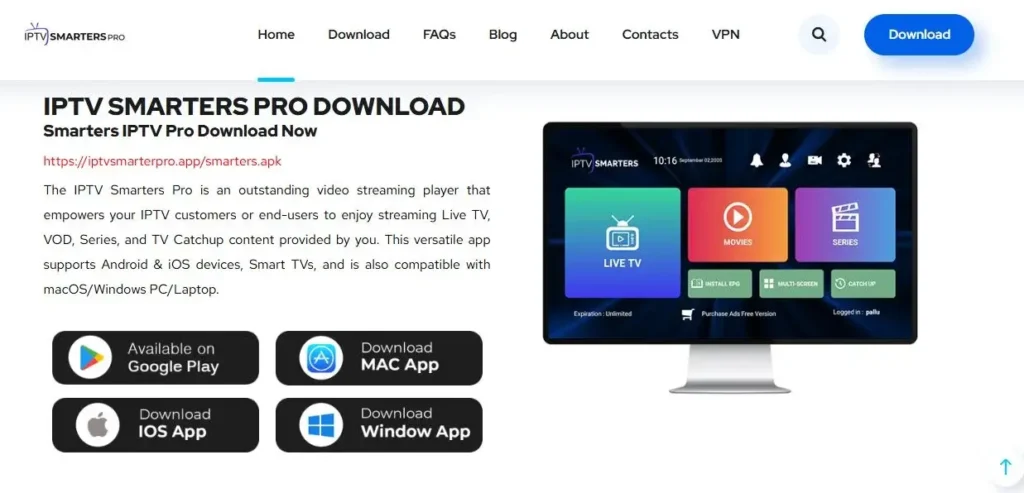
- Benutzerfreundliche Schnittstelle.
- Mehrbildschirm- und Bild-in-Bild-Modus.
- Unterstützung für externe Videoplayer.
TiviMate
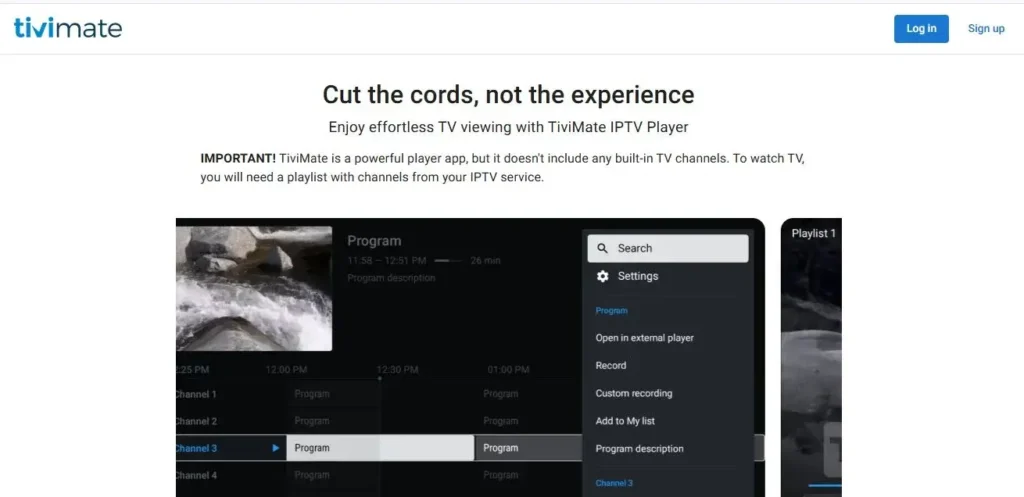
- Elegante und intuitive Benutzeroberfläche.
- EPG-Unterstützung.
- Verwaltung mehrerer Konten.
XCIPTV-Spieler

- Eingebauter EPG.
- Einfach zu bedienende Schnittstelle.
Dies sind einige der beste IPTV-Player-Anwendungen für iOSund bietet ein nahtloses Streaming-Erlebnis.
Ist IPTV legal?
Eine häufige Frage unter den Nutzern ist, "Ist IPTV für iPhone-Nutzer legal?" Die Antwort hängt vom jeweiligen Anbieter ab. Lizensierte Dienste wie Sling TV und Hulu Live sind völlig legal. Nicht autorisierte Dienste können jedoch urheberrechtlich geschützte Inhalte illegal streamen. Wählen Sie immer einen seriösen Anbieter, um rechtliche Probleme zu vermeiden.
Streaming von 4K-Inhalten auf dem iPhone mit IPTV
Wenn Sie möchten, dass Streaming von 4K-Inhalten auf dem iPhone über IPTVStellen Sie sicher, dass Sie eine stabile Internetverbindung mit einer Geschwindigkeit von mindestens 25 Mbit/s haben. Die meisten Premium-IPTV-Dienste bieten 4K-Streaming für Sport, Filme und Fernsehsendungen.
Internationale Kanäle auf dem iPhone mit IPTV ansehen
Einer der größten Vorteile von IPTV ist die Möglichkeit Internationale Sender auf dem iPhone mit IPTV ansehen. Egal, ob Sie sich für Bollywood-Filme, europäischen Fußball oder asiatische Dramen interessieren, mit IPTV haben Sie Zugang zu einer globalen Inhaltsbibliothek.
Häufige Probleme und deren Behebung
Pufferung oder Verzögerung
Wenn Sie Probleme mit der Pufferung haben, stellen Sie eine stabile Internetverbindung mit einer Geschwindigkeit von mindestens 10 Mbit/s sicher. Dies ist eine gängige Lösung für Behebung von Pufferungsproblemen bei IPTV-iPhone-Anwendungen.
App-Absturz:
Aktualisieren oder installieren Sie die Anwendung neu, um Abstürze zu beheben. Dies ist Teil von Fehlerbehebung bei Abstürzen der IPTV-App auf dem iPhone.
Kanäle werden nicht geladen
Aktualisieren Sie Ihre Wiedergabeliste oder überprüfen Sie den Status Ihres Abonnements.
Schlussfolgerung:
IPTV auf dem iPhone ist ein Meilenstein für das Live-TV-Streaming. Mit der richtigen App und dem richtigen Anbieter können Sie endlose Unterhaltung auf Ihrem iPhone genießen. Egal, ob Sie sich für Sport, Filme oder internationale Kanäle interessieren, IPTV bietet ein nahtloses und hochwertiges Fernseherlebnis.
Beginnen Sie noch heute mit dem Streaming und bringen Sie Ihre Unterhaltung auf die nächste Stufe!
