Come installare gli smartwatch IPTV su Firestick: Guida definitiva

Introduzione agli Smarter IPTV per Amazon Firestick
IPTV Smarters è una delle principali applicazioni per lo streaming di contenuti televisivi attraverso i servizi IPTV su vari dispositivi, tra cui Amazon Firestick. Questa versatile applicazione trasforma il vostro Firestick in un potente hub di streaming, fornendo l'accesso a migliaia di canali in diretta, contenuti on-demand e serie da tutto il mondo. Grazie alla sua interfaccia facile da usare e alle sue solide funzionalità, IPTV Smarters è diventata la scelta obbligata per gli utenti di Firestick che desiderano migliorare le loro opzioni di intrattenimento al di là dei servizi di streaming standard.
Preparazione del Firestick per l'installazione di Smarters IPTV
Prima di immergersi nel processo di installazione, la preparazione adeguata del dispositivo Firestick garantisce un'esperienza senza problemi. Le seguenti fasi di preparazione sono essenziali per il successo dell'installazione:
Abilitazione delle applicazioni da fonti sconosciute
Per impostazione predefinita, Amazon limita le installazioni da fonti esterne all'Amazon App Store. Per installare IPTV Smarters, è necessario modificare questa impostazione di sicurezza:
- Passare alla schermata iniziale del Firestick
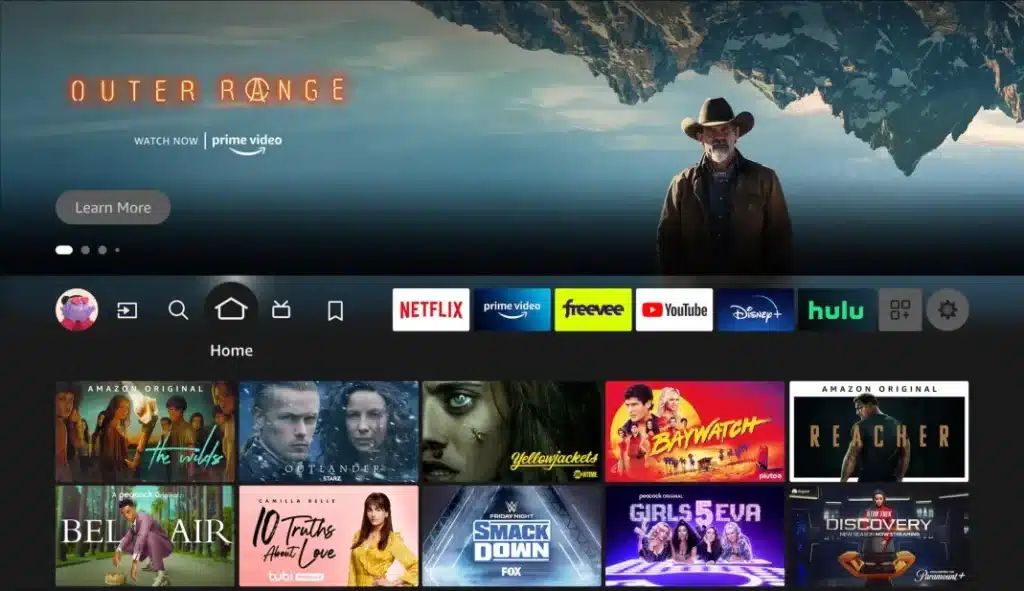
2. Selezionare "Impostazioni" dal menu superiore
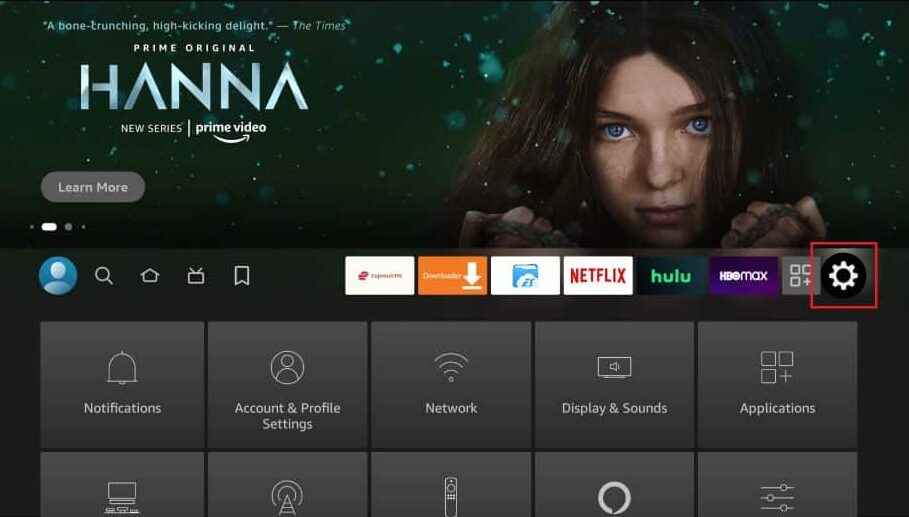
3. Scegliere "Il mio Fire TV" o "Dispositivo" (a seconda del modello di Firestick)
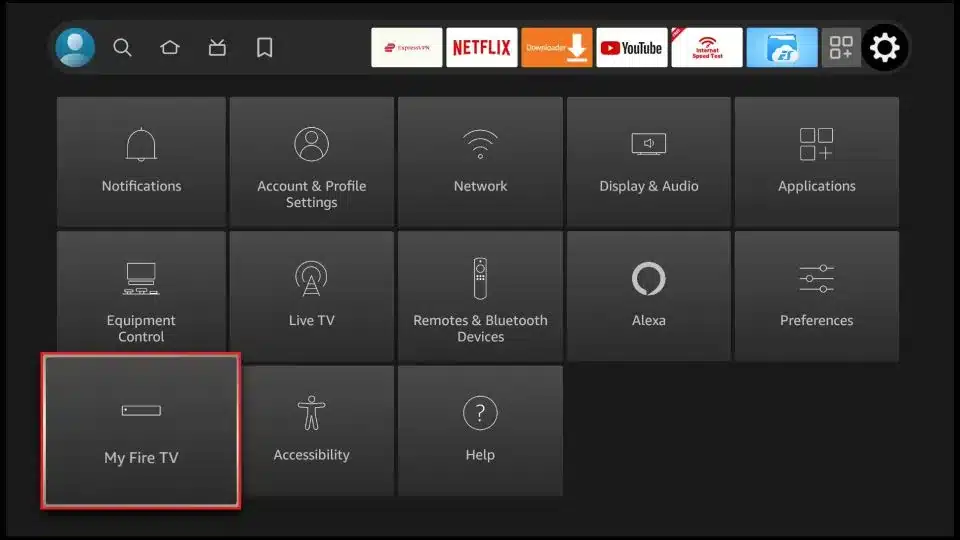
4. Selezionare "Opzioni per gli sviluppatori"
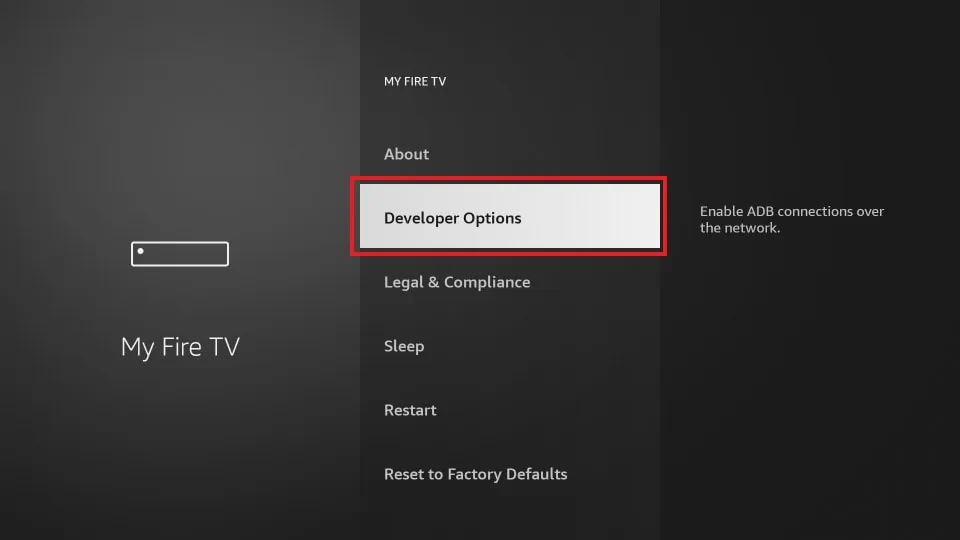
5. Attivare "Applicazioni da fonti sconosciute"
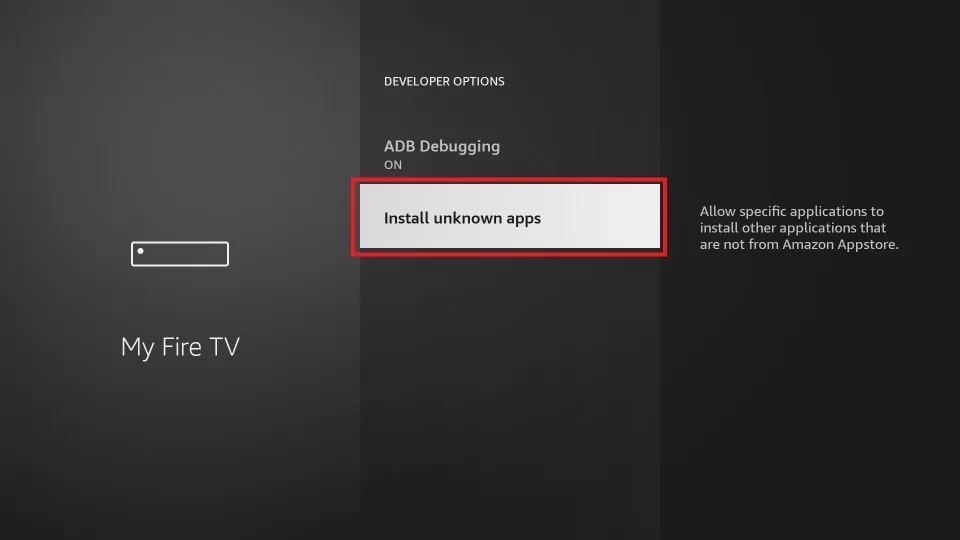
Nota: - Confermare la richiesta di avviso selezionando "Accendere"
Questa modifica critica della configurazione permette al Firestick di installare applicazioni da fonti diverse dall'ecosistema Amazon, tra cui il Applicazione IPTV Smarters.
Ottimizzazione delle prestazioni di Firestick
Per un'ottimale Streaming IPTV prestazioni, si consigliano queste ulteriori fasi di preparazione:
- Cancellare la cache e i dati delle applicazioni inutilizzate
- Disinstallare le applicazioni non necessarie per liberare spazio in memoria
- Assicurarsi che il Firestick utilizzi l'ultima versione del firmware
- Collegare il Firestick al segnale WiFi più forte possibile o considerare l'utilizzo di un adattatore Ethernet per una connettività stabile.
Queste fasi di ottimizzazione aiutano a minimizzare i problemi di buffering e a garantire una riproduzione fluida una volta che IPTV Smarters è stato installato e configurato.
Installazione dell'applicazione Downloader per il caricamento laterale
L'applicazione Downloader è uno strumento essenziale per installare applicazioni di terzi sul Firestick. Seguite questi passaggi per installare l'applicazione Downloader:
- Dalla schermata iniziale di Firestick, selezionare l'icona di ricerca (lente d'ingrandimento)
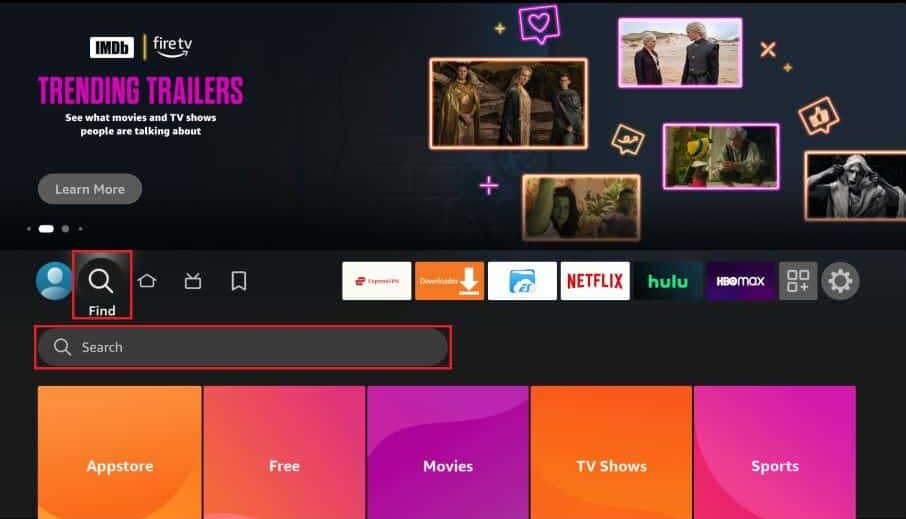
2. Digitare "Scaricatore" e "Selezionare" utilizzando la tastiera a schermo
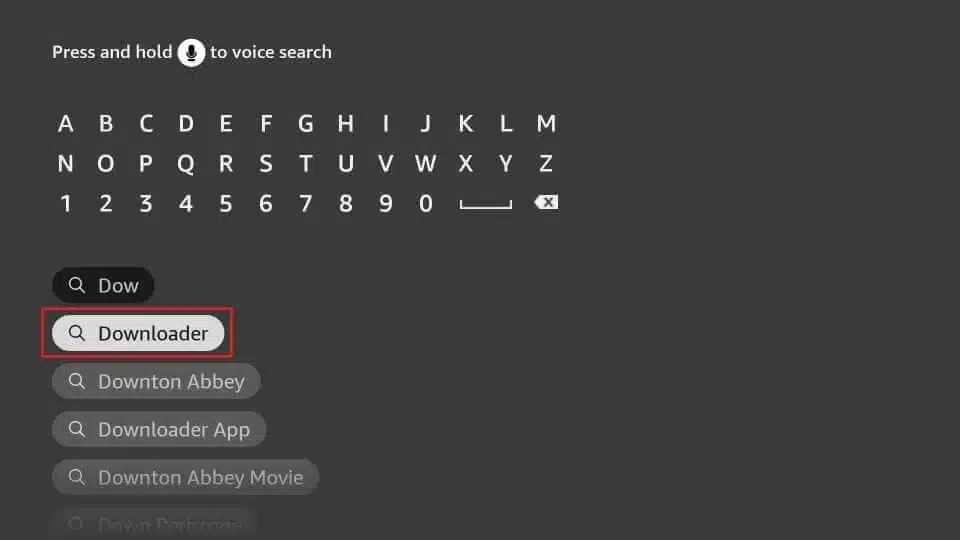
Nota:- Attendere il completamento dell'installazione. Aprire l'applicazione Downloader e consentire le autorizzazioni richieste.
L'applicazione Downloader offre un modo semplice per accedere e scaricare file APK direttamente sul Firestick, facilitando l'installazione di applicazioni non disponibili nell'App Store di Amazon.
Installazione di IPTV Smarters Pro tramite URL diretto
Il metodo più efficiente per installare IPTV Smarters Pro prevede l'utilizzo di un URL di download diretto attraverso l'applicazione Downloader:
- Aprire l'app Downloader su Firestick
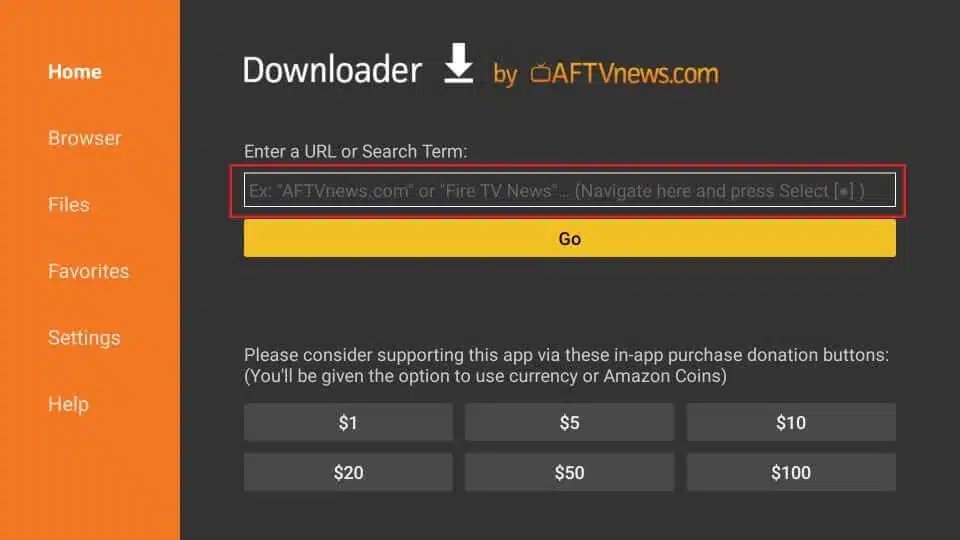
2. Selezionate il campo URL per accedere alla tastiera e a Entrare il seguente URL: https://www.iptvsmarters.com/download-smarters-pro-app/ O firesticktricks.com/smarter
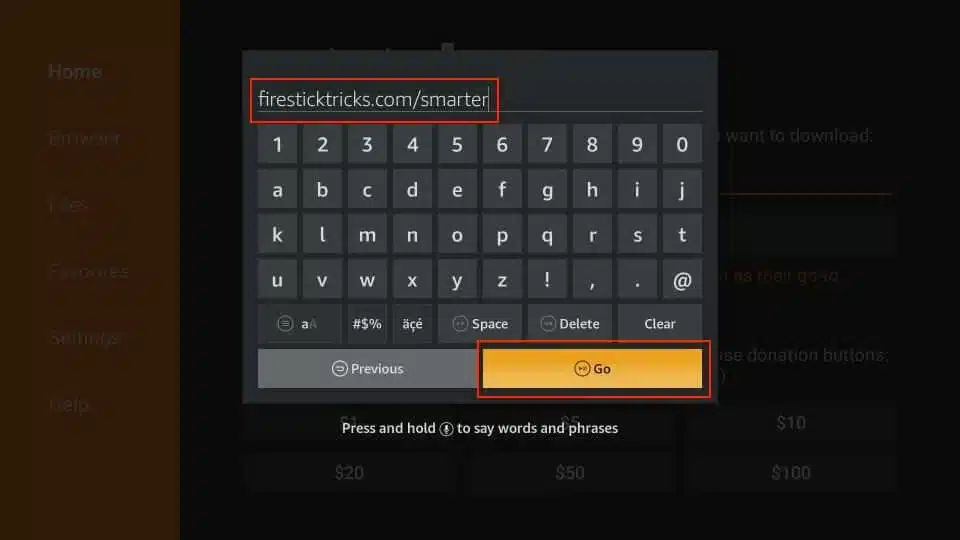
3. Fare clic su "Vai" per accedere alla pagina di download
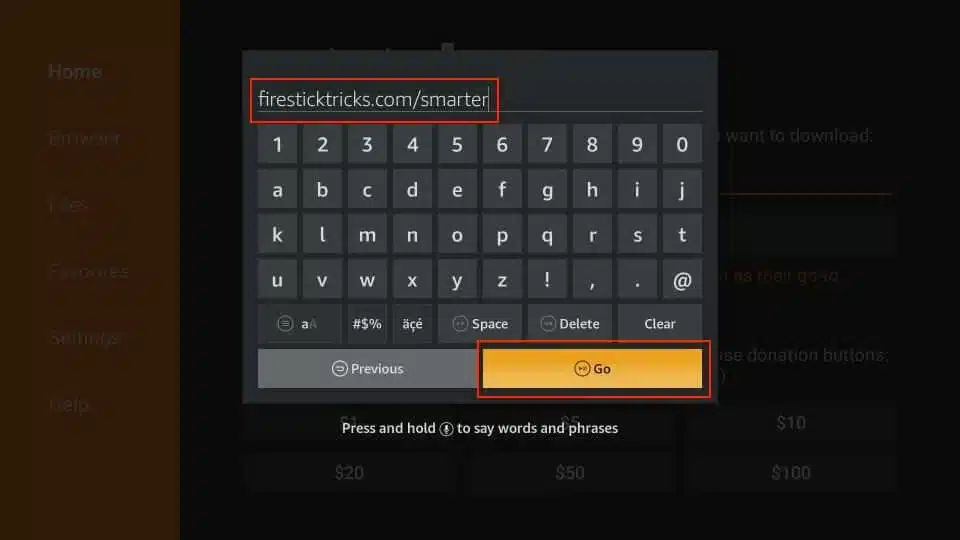
4. Attendere il download completo del file APK
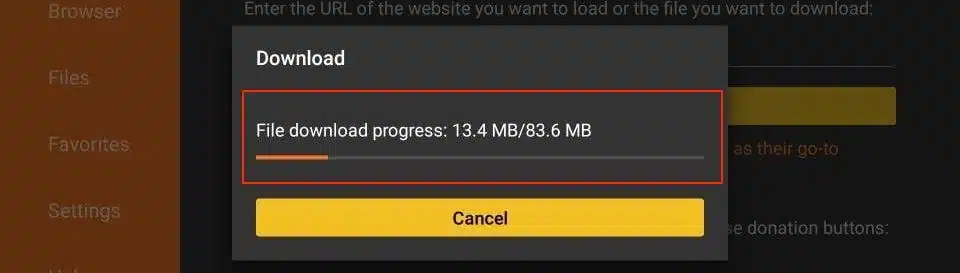
5. Quando viene richiesto, selezionare "Installare"
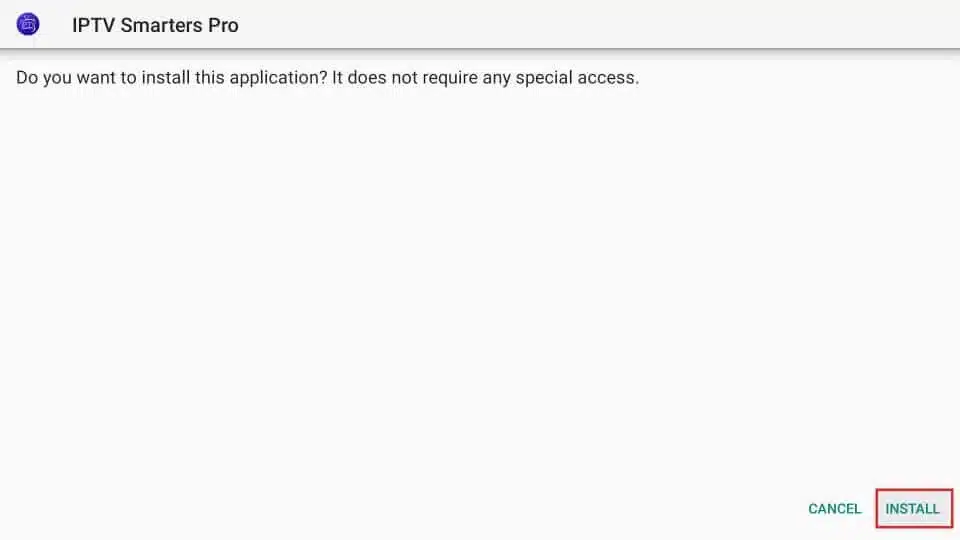
6. Al termine dell'installazione, selezionare "Fine" (non ancora "Apri").
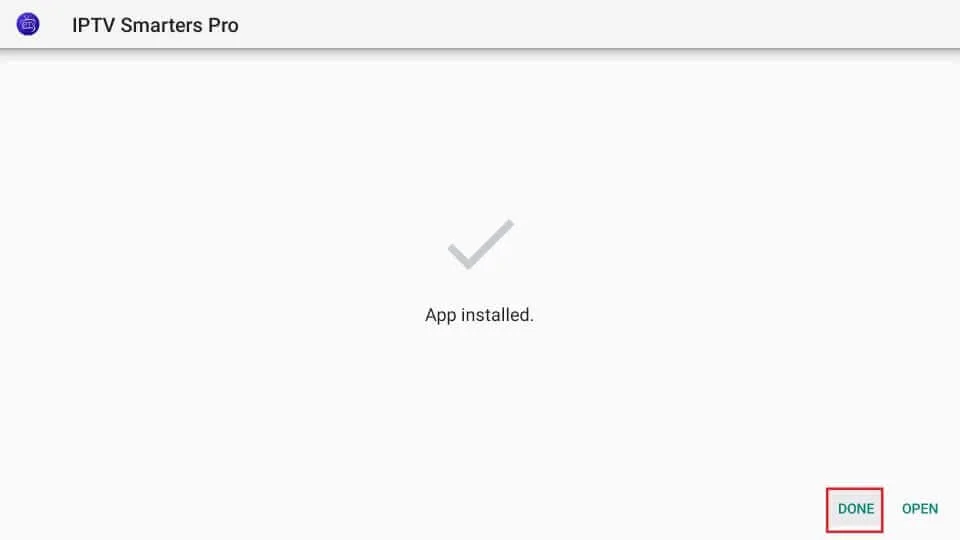
7. Eliminare il file APK quando viene richiesto per risparmiare spazio di archiviazione.
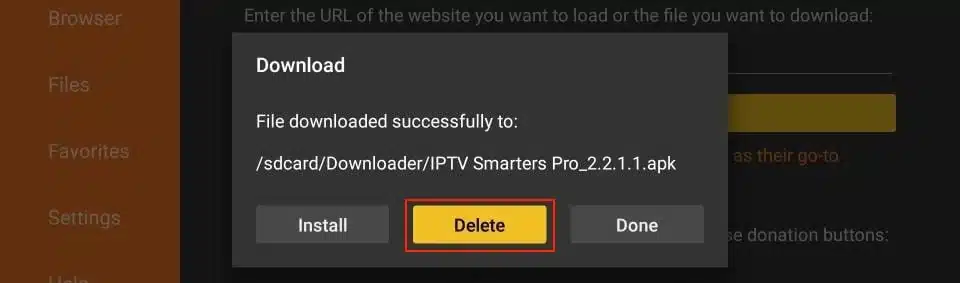
Questo metodo fornisce la versione ufficiale più aggiornata direttamente dagli sviluppatori, garantendo la compatibilità e l'accesso alle funzioni più recenti.
Configurazione di IPTV Smarters Pro dopo l'installazione
Dopo aver installato correttamente IPTV Smarters Pro, la configurazione corretta è essenziale per accedere al servizio IPTV:
- Avviare IPTV Smarters Pro dalla libreria delle app del Firestick

2. Nella schermata di benvenuto, selezionare "Accesso con Xtream Codes API"
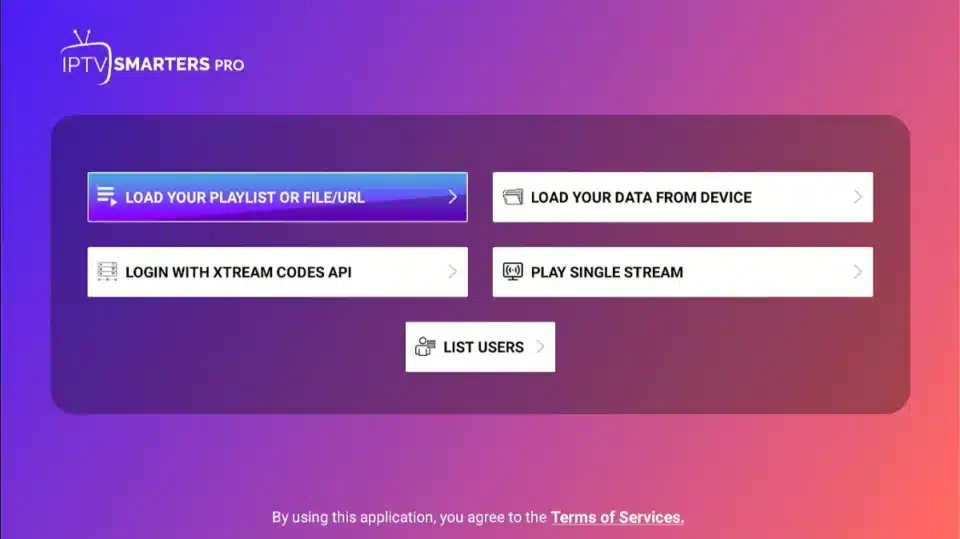
3. Inserite le seguenti credenziali fornite dal vostro servizio IPTV(Xtreamwatch):
- Nome (facoltativo)
- Nome utente
- Password
- URL host/URL server (compresi http:// o https://)
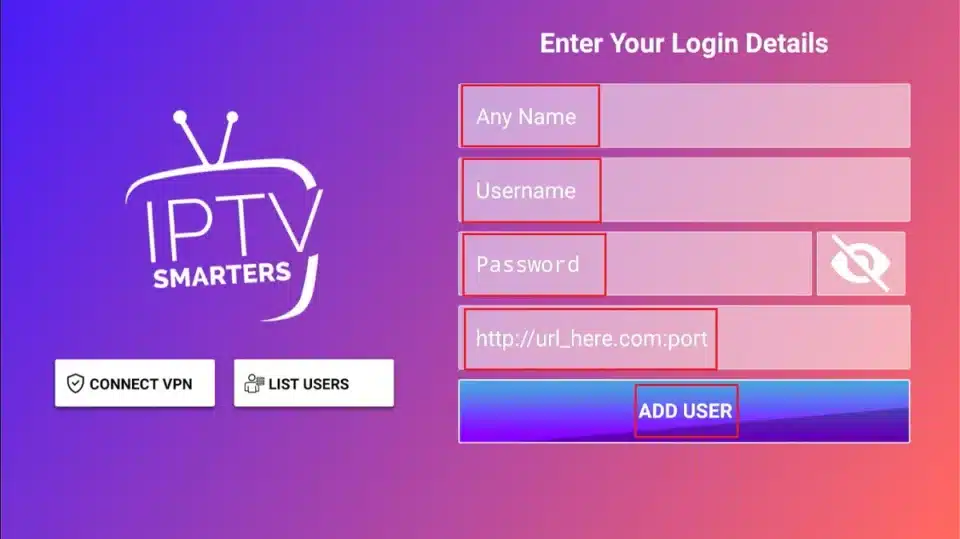
4. Selezionare "Login" per collegarsi al servizio
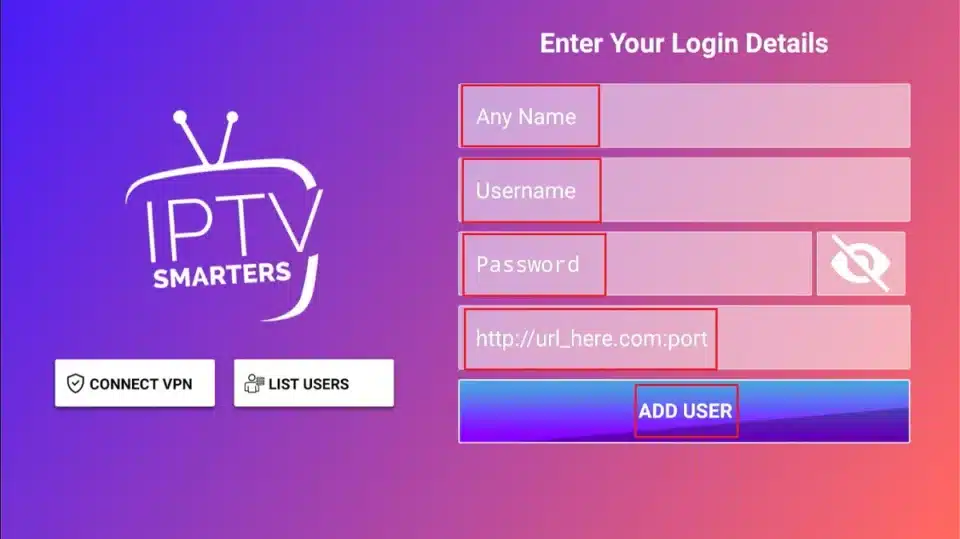
In alternativa, se il fornitore ha fornito un URL M3U invece:
- Selezionare "Caricare l'elenco di riproduzione o un file/URL" nella schermata di benvenuto
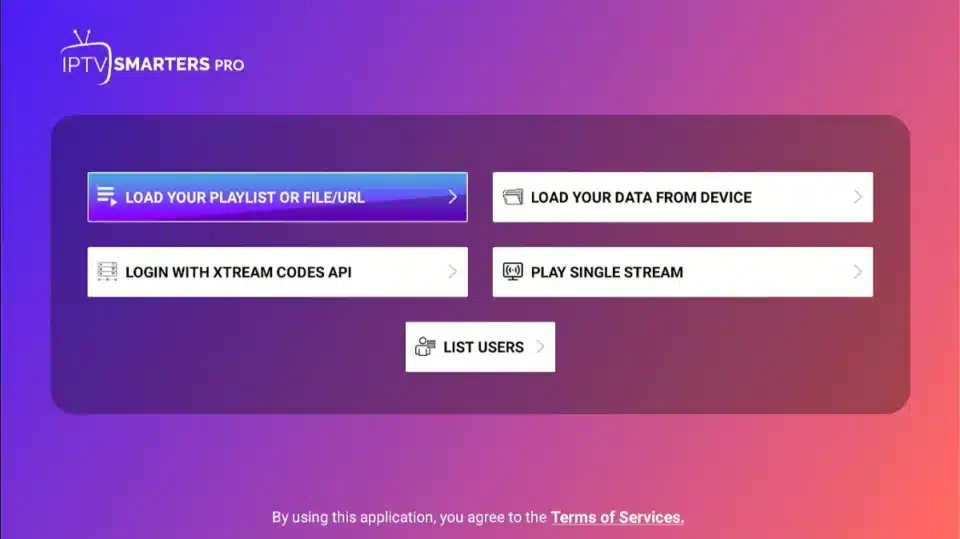
2. Immettere il nome URL della playlist M3U fornito dal vostro fornitore di servizi (Xtreamwatch)
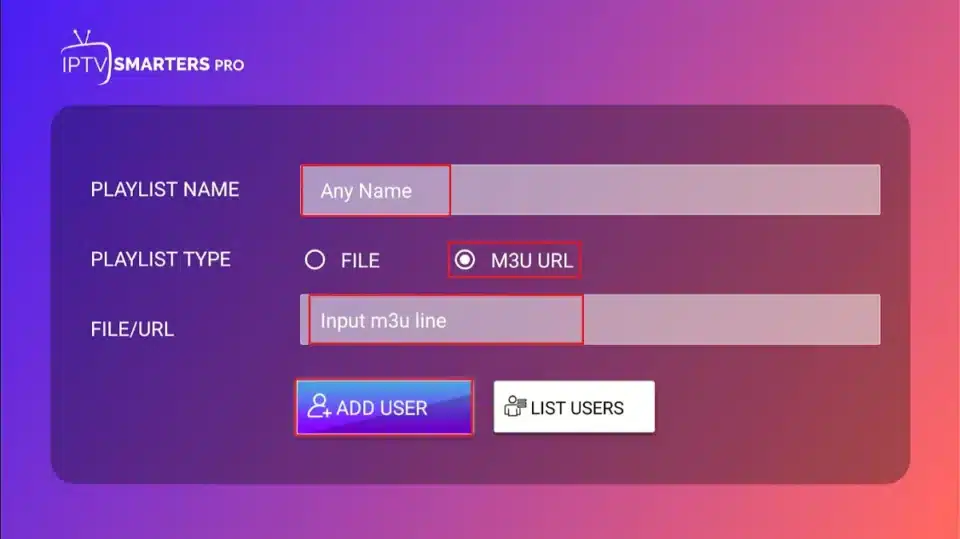
3. Selezionare "Aggiungi utente" per connettersi
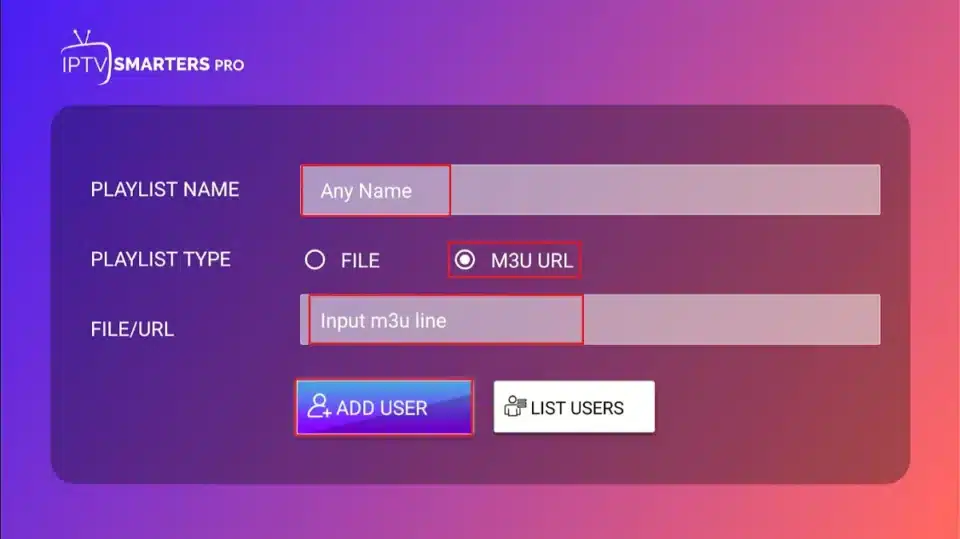
Per coloro che utilizzano più Servizi IPTVIPTV Smarters Pro supporta l'aggiunta di diversi provider attraverso la sua interfaccia multiutente.
Navigazione nell'interfaccia di IPTV Smarters su Firestick
IPTV Smarters è dotato di un'interfaccia intuitiva ottimizzata per la navigazione da telecomando:
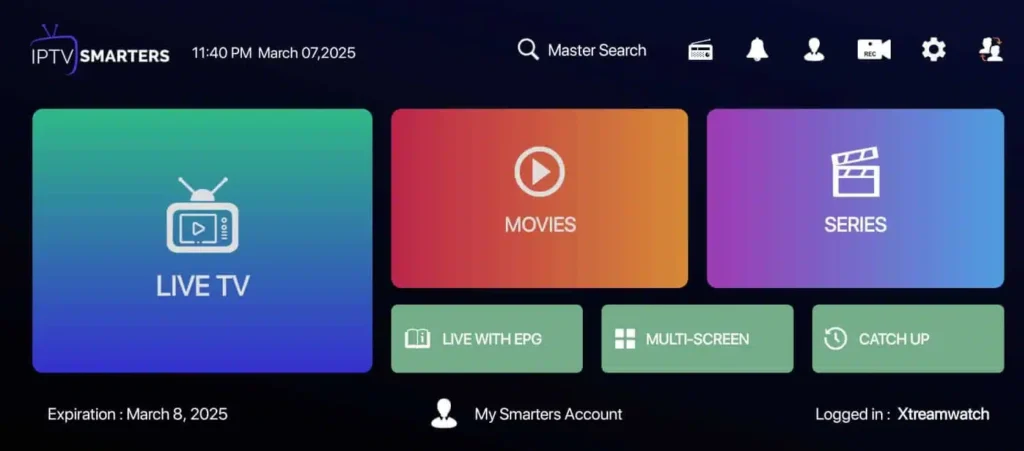
- TV in diretta: Accesso a tutti i canali live disponibili suddivisi per gruppi
- VOD: Sfogliare film e contenuti on-demand
- Serie: Navigare tra le serie TV organizzate per stagione ed episodio
- Recupero: Visualizzare i contenuti trasmessi in precedenza (se supportati dal provider).
- Preferiti: Accesso rapido ai canali e ai contenuti preferiti contrassegnati
- Guida TV/EPG: Guida elettronica dei programmi che mostra la programmazione prevista
Utilizzate il pad direzionale del telecomando Firestick per navigare in modo efficiente tra queste sezioni. L'interfaccia consente di filtrare, cercare e ordinare i contenuti per individuare rapidamente la programmazione desiderata.
Risoluzione dei problemi più comuni di Smarters IPTV su Firestick
Anche con un'installazione corretta, gli utenti possono riscontrare alcuni problemi. Ecco le soluzioni ai problemi più comuni:
Problemi di buffering
- Ridurre la qualità del video nelle impostazioni se la connessione a Internet è limitata
- Chiudere altre applicazioni in esecuzione in background
- Riavviare il Firestick e il router
- Considerate l'utilizzo di una VPN se il vostro ISP blocca il traffico in streaming
Errori di accesso
- Ricontrollare le credenziali per verificarne l'accuratezza, compresi i caratteri speciali.
- Verificare che l'abbonamento sia attivo presso il proprio provider
- Assicurarsi che l'URL del server sia inserito correttamente con il protocollo appropriato (http:// o https://).
- Verificate se i server del vostro provider hanno dei tempi di inattività.
Arresto anomalo dell'applicazione
- Cancellare la cache dell'app attraverso le impostazioni di Firestick
- Assicuratevi che il vostro Firestick disponga di un adeguato spazio di archiviazione libero
- Reinstallare l'applicazione se i problemi persistono
- Verifica degli aggiornamenti dell'applicazione
FAQs:-
L'applicazione IPTV Smarters è gratuita da scaricare e installare. Tuttavia, per accedere ai contenuti attraverso l'applicazione è necessario avere un abbonamento attivo con un fornitore di servizi IPTV.
Sì, IPTV Smarters Pro supporta la funzione di registrazione se il vostro provider la abilita e se il vostro Firestick dispone di spazio di memoria sufficiente.
IPTV Smarters funziona con la maggior parte dei servizi che forniscono le credenziali API di Xtream Codes o gli URL standard delle playlist M3U. Verificate la compatibilità con il vostro fornitore specifico.
Se installata tramite l'Amazon App Store, gli aggiornamenti avvengono automaticamente. Per le versioni sideloaded, è necessario ripetere periodicamente il processo di installazione con la versione più recente.
Ciò dipende dalla politica del vostro fornitore di servizi IPTV in materia di connessioni simultanee. La maggior parte dei servizi limita le connessioni simultanee a 1-5 dispositivi.
Il caricamento dei dati EPG potrebbe richiedere del tempo inizialmente. Se il problema persiste, verificate che il vostro provider fornisca i dati EPG e che l'URL EPG corretto sia configurato nelle impostazioni dell'applicazione.
Chi siamo
Xtreamwatch vi offre uno streaming IPTV fluido e di alta qualità: TV in diretta, film e sport, tutto in un unico luogo. Trasmettete in streaming in qualsiasi momento e su qualsiasi dispositivo.
Prova gratuita dell'IPTV per 24 ore
