Hoe IPTV streamen op Android Box: Complete handleiding 2025

Wat is IPTV op Android Box?
IPTV levert tv-zenders via een internetverbinding in plaats van via de kabel. Android-boxen veranderen elke tv in een slim streamingapparaat voor IPTV-diensten.
Beste IPTV Dozen 2025
Top Premium keuze
- NVIDIA Shield TV Pro - Krachtigste, 4K HDR, AI-upscaling ($199)
- Xiaomi Mi Box S - Voordeligste, gecertificeerde Android TV ($59)
Budgetopties
- Amazon Fire TV Stick 4K Max - Betrouwbare prestaties ($54)
- T95 Max Android-box - Basisbehoeften voor streaming ($35)
Snelle 3-stappen IPTV installatiegids
Je Android Box aansluiten (2 minuten)
✅ Sluit HDMI-kabel aan op tv en Android box
✅ Voedingsadapter aansluiten
✅ Zet de tv aan en selecteer de juiste HDMI-ingang
✅ Maak verbinding met WiFi tijdens de installatie
Pro Tip: Gebruik HDMI-poort 1 voor de beste compatibiliteit
Installatie van app inschakelen (1 minuut)
Ga naar Instellingen → Voorkeuren apparaat → Over
Kraan "Bouwen" 7 keer snel
Keer terug naar Instellingen → Opties voor ontwikkelaars
Zet AAN "Onbekende bronnen".
Waarom dit belangrijk is: Maakt installatie mogelijk van IPTV-apps die niet in de Play Store staan
IPTV-app installeren op Android box
- Open Google Play Store op Android-doos
- Zoek op "IPTV Smarters Pro" of "TiviMate"
- Klik op Installeer
Handmatig downloaden (meer apps beschikbaar)
- APK downloaden van: [firesticktricks.nl/smarter]
- Overbrengen naar USB-stick → aansluiten op Android-box.
- Open Bestandsbeheer → APK-bestand zoeken → Installeer
Aanbevolen apps:
- IPTV Smarters Pro (Play Store)
- TiviMate IPTV-speler (Play Store)
- Perfect Player IPTV (Handleiding downloaden)
IPTV-app instellen op Android box
- Open uw geïnstalleerde IPTV-app
Selecteer "Afspeellijst toevoegen". of "Inloggen". - Voer de gegevens van uw IPTV-provider in:
- M3U URL: [Link naar afspeellijst]
- Gebruikersnaam: [Van provider]
- Wachtwoord: [Van provider]
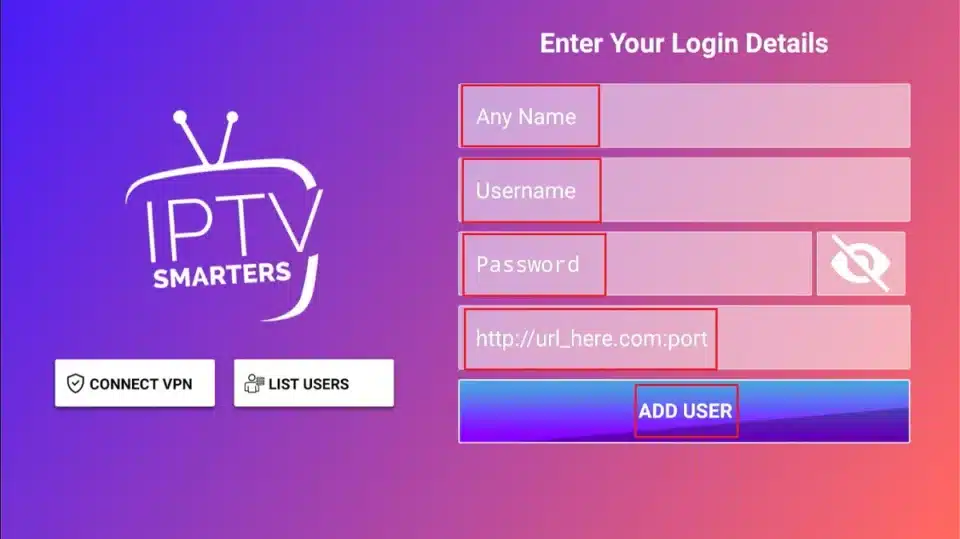
IPTV-service nodig? Controleer XtreamWatch voor betrouwbare IPTV-providergegevens en abonnementsopties.
Klaar! Direct kanalen kijken
Directe oplossing voor veelvoorkomende problemen
❌ Zwart scherm? → Controleer HDMI-aansluiting
❌ Wil apps niet installeren? → "Onbekende bronnen" inschakelen
❌ Bufferen? → Controleer de internetsnelheid (moet 5+ Mbps zijn)
❌ Geen kanalen? → Controleer M3U URL met provider
IPTV Smarters Pro
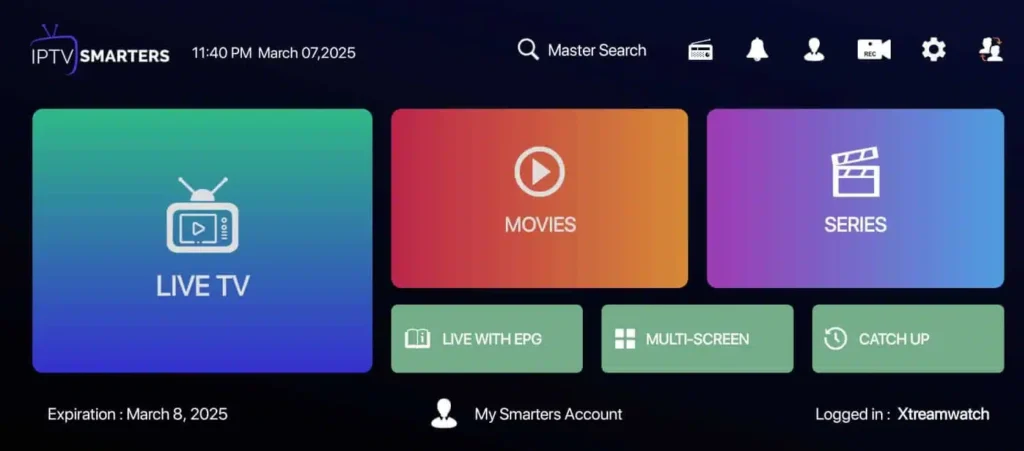
- Gratis met basisfuncties
- Ondersteunt live tv, VOD, series
- Eenvoudige installatie voor beginners
TiviMate IPTV-speler
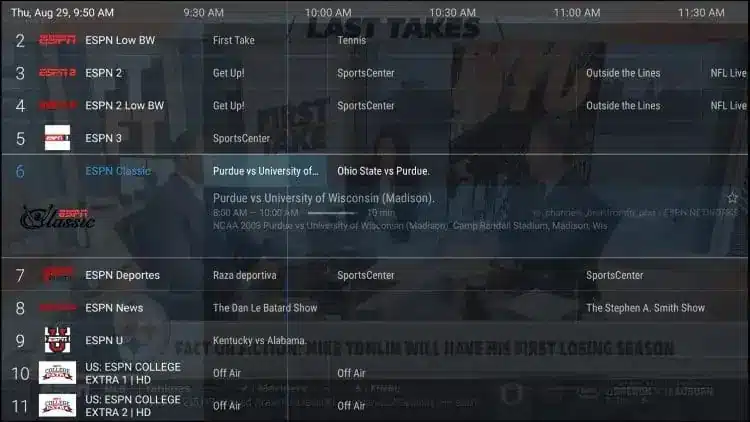
- Premium functies: opnemen, ondersteuning voor meerdere afspeellijsten
- Beste EPG-integratie (tv-gids)
- Schone interface, soepele prestaties
Vereisten voor internetsnelheid
- SD-kwaliteit: Minimaal 3 Mbps
- HD-kwaliteit: 5-8 Mbps vereist
- 4K-kwaliteit: 25+ Mbps nodig
Test je snelheid op speedtest.net voor de installatie.
Tips voor prestatieoptimalisatie
Buffering verminderen
- Wekelijks app cache wissen
- Ongebruikte apps sluiten
- Gebruik ethernetkabel in plaats van WiFi
- Router maandelijks herstarten
Betere videokwaliteit
- Hardwareversnelling inschakelen in app-instellingen
- Pas de resolutie aan aan de mogelijkheden van je tv
- Gebruik 5GHz WiFi-band
App wil niet installeren:
- Onbekende bronnen" inschakelen in ontwikkelaarsopties
- Controleer de beschikbare opslagruimte
- Probeer een andere APK-bron
Geen geluid:
- Controleer HDMI audio instellingen
- Audioformaat wijzigen in app-instellingen
- Test met verschillende inhoud
Kanalen worden niet geladen:
- Controleer internetverbinding
- Controleer de URL van de M3U-afspeellijst
- Contact opnemen met IPTV-aanbieder
- Probeer een andere DNS (8.8.8.8)
Veelgestelde vragen (FAQ's):
Installeer de IPTV-app uit de Play Store en voer de M3U URL, de gebruikersnaam en het wachtwoord van je provider in.
TiviMate biedt de meeste functies. IPTV Smarters Pro is het beste voor beginners. Perfect Player werkt goed op oudere apparaten.
5 Mbps voor HD-kwaliteit, 25+ Mbps voor 4K. Test je snelheid voor de installatie.
IPTV-technologie is legaal. Het gebruik van IPTV-diensten onder licentie is legaal.
NVIDIA Shield TV Pro voor eersteklas prestaties. Xiaomi Mi Box S voor de beste prijs-kwaliteitverhouding. Fire TV Stick 4K Max als budgetoptie.
Controleer internetsnelheid (moet 5+ Mbps zijn), wis app cache, sluit ongebruikte apps, gebruik ethernetverbinding, start router opnieuw op.
IPTV is technologie die toegankelijk is via provider-specifieke apps of generieke mediaspelers.
Bezoek de officiële websites van providers zoals Xtreamwatch, vergelijk plannen, meld je aan en download hun apps.
Xtreamwatch varieert van $15/maand tot $80/maand voor premium pakketten met uitgebreide zenders.
Over ons
Xtreamwatch brengt je vloeiende IPTV-streaming van hoge kwaliteit - live tv, films en sport, allemaal op één plek. Stream op elk moment, op elk apparaat.

